Shift Trade with an Overlap Threshold
Work Code knowledge is required to set this task.
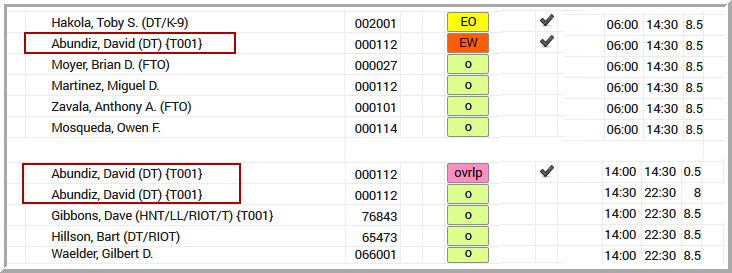
This is a samplecConfiguration for a One-Way Shift Trade work code using an Overlap Code:
Prior Work Code knowledge is required to set this task. Review Work Code Cover Field Descriptions topic for field definitions.
Additional settings may be required to produce the desired output. Contact a Kronos application expert for assistance if needed.
This is a sample configuration for a One-Way Shift Trade work code:
Prior Work Code knowledge is required to set this task. Review Work Code Cover Field Descriptions topic for field definitions.
Additional settings may be required to produce the desired output. Contact a Kronos application expert for assistance if needed.
This is a sample configuration for a Two-Way Shift Trade work code:
Work Code knowledge is required to set this task.
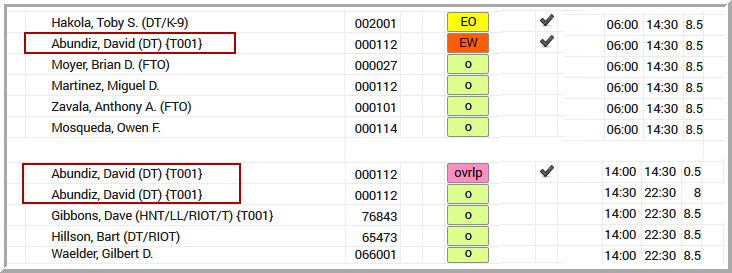
This is a samplecConfiguration for a One-Way Shift Trade work code using an Overlap Code:
Prior Work Code knowledge is required to set this task.
This is a sample configuration for a Reverse One-Way Shift Trade work code implemented by some customers prior to the release of two-way shift trades:
Some customers find it useful to create a Roster View with position assignment numbers displayed. Doing so allows the person initiating the trade to enter the precise location of the working half of the trade. For more information see topic: Create a Roster View with Position Numbers
The following Static Issues are linked to shift trades. While most severity level defaults for static issues typically apply and fit customer needs, static issues related to trade transactions are usually modified to better fit trade policies. Static Issues are located in the Codes section of the Setup area.
Also See...Not in Assignment field description in Skills and Certifications Field Descriptions for additional information pertaining to person specialties and shift trades.