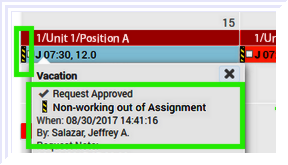The Out of Assignment feature appears on the person’s Calendar when a non-working work code is out-of-sync with the current schedule.
A person’s shift assignment and applied work codes within may become out of sync for various reasons. Changing the shift, changes the shift definition which contains the pattern of days on, days off, shift start, shift end, duration... So the work code exceptions approved then no longer match the new shift assignment’s definition.
The most common scenario for this feature occurs when an employee has scheduled leave in the future and then their shift assignment changes. This happens when a person submits for time-off at the beginning of the year, for example, and then mid-year their shift assignment changes. So suppose that at the beginning of the year, the person worked the night shift with weekends off and submitted all of their vacation time per their schedule then. This person transfers midyear to the day shift and now works weekends. This transfer creates a work code conflict on their Calendar because the original vacation time displays non-working work codes applied to the night shift and excludes weekends.
To resolve this, the work code exceptions that no longer match the person’s shift assignment must either be moved to the new assignment day, or removed because the exception is no longer applicable to the new shift assignment.
This application checks for future exceptions when adding a new shift assignment and identifies any work code conflicts crossing the new assignment. An icon alert will appear on the personal Calendar, and the Advanced calendar when a shift assignment conflict exist.
On the Calendar...
- This feature automatically displays when a conflict exists.
On the Advanced calendar...
- This feature must be manually activated by selecting the check box Non-Working Out of Assignment in the More Options menu located in the Limit Display panel.
The Out of Assignment icon looks like a yellow and black vertical band that overlays the work code in conflict as shown in the image below: