To drag-and-staffusing the People Filter, and Fill
By Person on the Roster:
- Open the People Filter.
- Locate and select the desired person to fill the vacancy.
- Click and hold the mouse key down, then drag the selected
person to the desired vacancy. When the green plus sign enables,
release the mouse pointer to open Fill By Person.
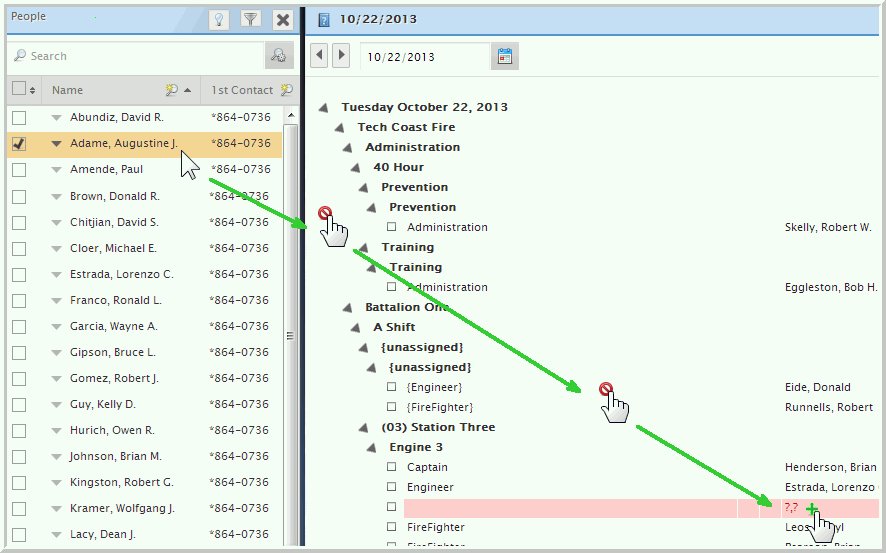
- Note the default work code, if applicable select a different
work code.
Additional Information: The Dimensions Transfers panel displays with a Dimensions product license, and when one or more of the following permissions has been granted to the user, otherwise the panel is disabled: Roster: View Schedule Transfers; Roster: Edit Schedule Transfers; Roster: View Schedule Labor Categories; and Roster: Assign Schedule Labor Categories.
- Optional - the Detail Code field enables wheenabled by the selected work code. If so, you can either select an item from the list if configured, or type the appropriate text. For instance, a Court Order work code may require you to type the case number in the Detail Code field.
- Click Save to staff the vacancy.