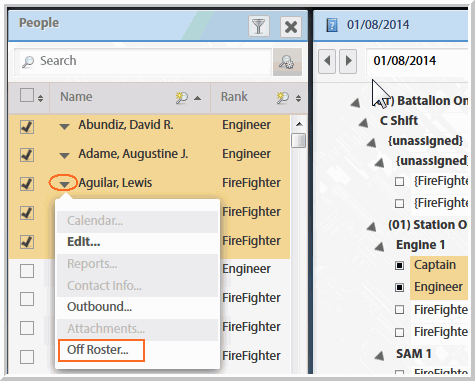The Off-Roster feature is available on the Calendar, and the People Filter from the Roster.
Important: The Off Roster feature enables for authorized users and does not run dynamic issue rules. To run dynamic issue rules use the Add or Edit function.
The task below shows how to enable the Off-Roster feature using the People Filter on the Roster: