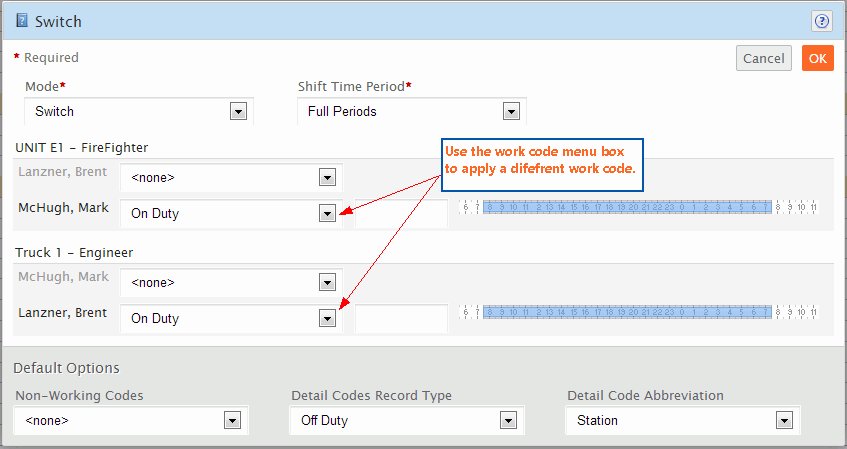The Switch screen is used to perform on-duty moves on the Roster.
To schedule on-duty personnel on the Roster into job vacancies where the shift start and end times are the same:
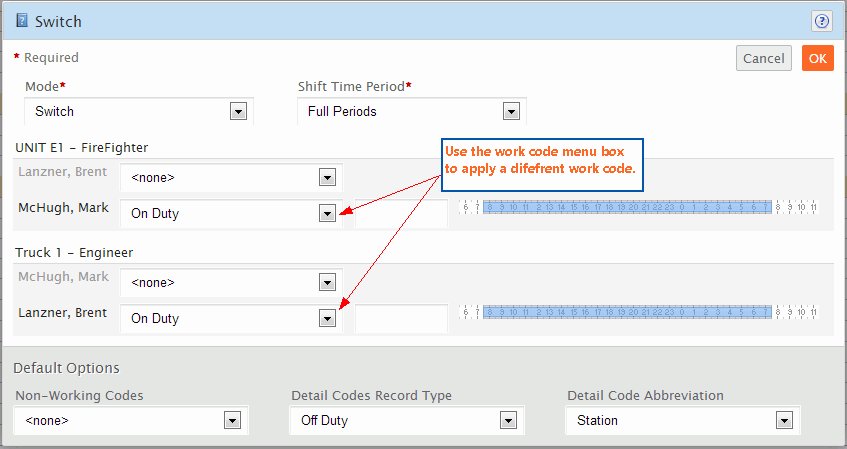
The Switch screen is used to perform on-duty moves on the Roster.
To schedule on-duty personnel on the Roster into job vacancies where the shift start and end times are the same: