Review the following topics: About the Switch Feature, Staff On-Duty Personnel Using Switch
The following task shows you how to append the Unit’s abbreviation to the On-Duty position.
To keep track of personnel moves when using the Switch feature use the Detail Code Record Type and Detail Code Abbreviation settings on the Switch screen. The information selected in these settings will help keep track of where personnel was previously staffed.
For example, a vacancy in Unit 1 is staffed by a person working in Unit 4. See image below:

To append a detail code to the on-duty position while using the Switch feature:
- Enable the Switch screen by selecting the two desired records.
- Select On-Duty in Detail Code Record Type.
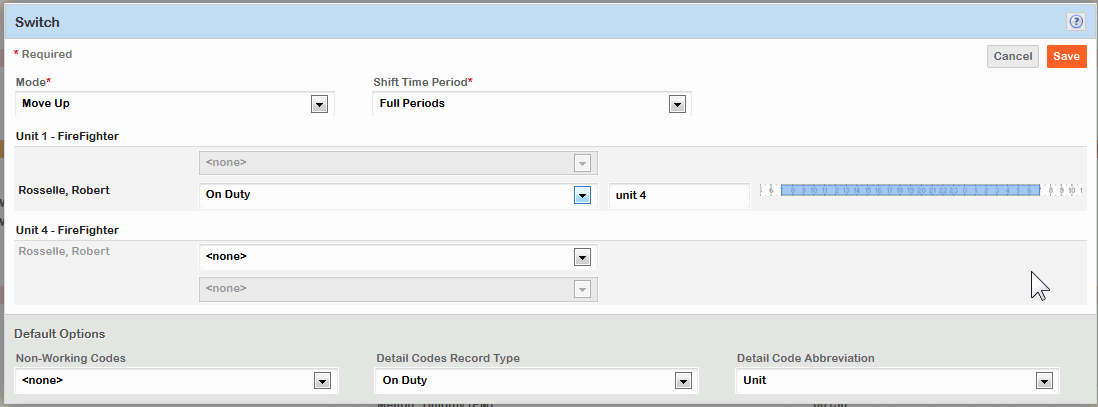
- Select the information to show on the Roster in Detail Code Abbreviation. For example, Unit was selected in the Roster image above.
- Click Save.