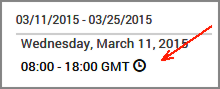The Dashboard provides real-time scheduling and person information. Content is displayed in tiles for users to easily navigate to another area of the application.
Tiles included in this application are: Schedule, Accruals, My Information, Paybacks, Features Vacancies, Quick Links, and Requests.
The Dashboard tiles display:
- *Shift Schedule
- Unallocated Time1
- Additional assignments
- Opportunities for extra work
- Availability status
- Request statuses for the next two weeks
- Paybacks (Who Owes Me/I Owe)2
- **Featured Vacancies3
- Accrual Balances4
- Quick links to...
- Update your password
- Personal History Report
- Contact Log
- Edit Counts on the Threshold Calendar
*The Dashboard displays shifts that start from today forward. This means, if the staffing record starts on yesterday’s shift and through the next day, then that shift start appears yesterday and would not appear through the next day on the Dashboard.
**To post vacancies on the dashboard see: Post Event Vacancies on the Dashboard
Featured Vacancies
Featured vacancies display on the Roster when the event has vacancy flags set. The standard event functions display minimal featured vacancy details. Featured vacancies created using the Extra Duty Events (EDE) add-on module display a position link that opens the Featured Vacancy Details dialog. xtra Duty Events provide additional details about the event and position, such as vendor name, event name, location, URLs, and more.
Manage Dashboard Tiles
Tiles are visible by default, but can be hidden5 site-wide by a system administrator.
To manage the visibility of tiles on the Dashboard open the security.properties file located in the installation files of this application prior to application version 7.4. After application version 7.4, go to the Tenant Properties area in Setup.
Setting the following property flags to false will hide the corresponding tile; true displays the tile: 6
- Accruals: global.dashboard.accrual.display
- My Info: global.dashboard.myInfo.display
- Paybacks: global.dashboard.paybacks.display
- Featured Vacancies: global.dashboard.vacancies.display
- Quick Links: global.dashboard.links.display
- Requests: global.dashboard.requests.display
Dashboard with Time Zones
Organizations with multiple timezones configured display the clock icon when an assignment occurs in a different time zone.