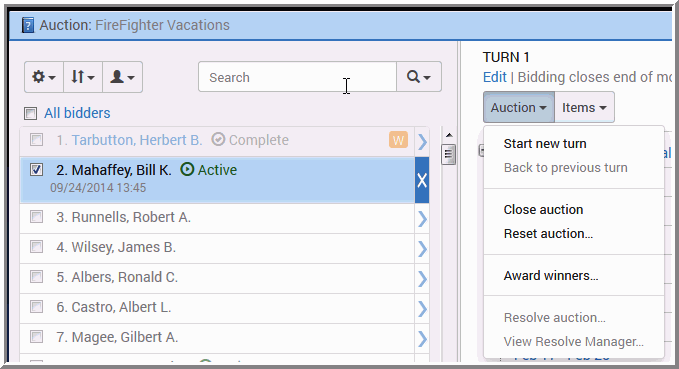
| Field | Description |
|---|---|
| Start New Turn | Starts a new turn for the auction. Applies to auctions with multiple turns (rounds). |
| Back to Previous Turn | Rolls back to the previous turn for the auction. Applies to auctions with multiple turns (rounds). |
| Close or Open an Auction | Opens or closes an auction.
|
| Reset Auction | Select this option to reset the auction; and use a previously configured and previously used auction. This setting allows the auction manager to change the auction’s effective date, which if done correctly will change all of the dynamic dates or dynamic conditions to reflect the start of the new auction item’s award date. See Reset Auction topic for more information. |
| For example, suppose that you want to reuse this year’s auction for next year, and all of the qualifying rules and auction items are the same except the for the date of the auction items. The effective date controls the start of the first auction item and onwards, so rather than configure a new auction with similar behavior use the effective date to start a new auction with new dates. | |
| Resolve Auction | Resolves a Preference auction, and secures
auction items for the winners. The auction manager may resolve the
auction using two methods:
|
| View Resolve Manager | Provides an interactive user interface to resolve
Preference auction items. When an auction is ready to be resolved,
the authorize user must click the Submit button. Choices are:
Note:
The user must have Bidding: By-Pass Manger authority to use this area. |
| Award Winners | Awards auction items to the winning bidders. Select this option if, the Auction was not configured to automatically award auction items at the time of the bid. The awarding phase will grant the auction item to the winning bidder(s), this means the time-off work code will be visible on the bidder’s calendar and the roster in a time-off auction or the assignment is set for a position type auction. |