For configuration that offer a block of time-off it may be necessary to show a Parent Item as the biddable block of time with Child items visible to the user for reference only. In this case, the user bids on the Parent Item, essentially the entire block of time. Since the children represent each date, the actual award takes place at the child level.
This task shows the necessary steps to show a Parent item as the biddable item with Child items visible but not biddable, and how to award the Child items only. The image below shows an Auction Tree with Parent and Child item levels, use this as a reference if needed.
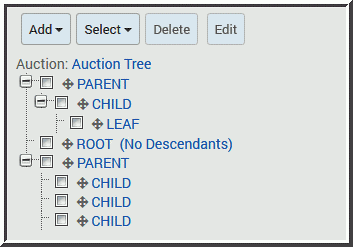
- Go to Setup > Bidding.
- Select the applicable Auction.
- Select the Parent level items and click Edit.
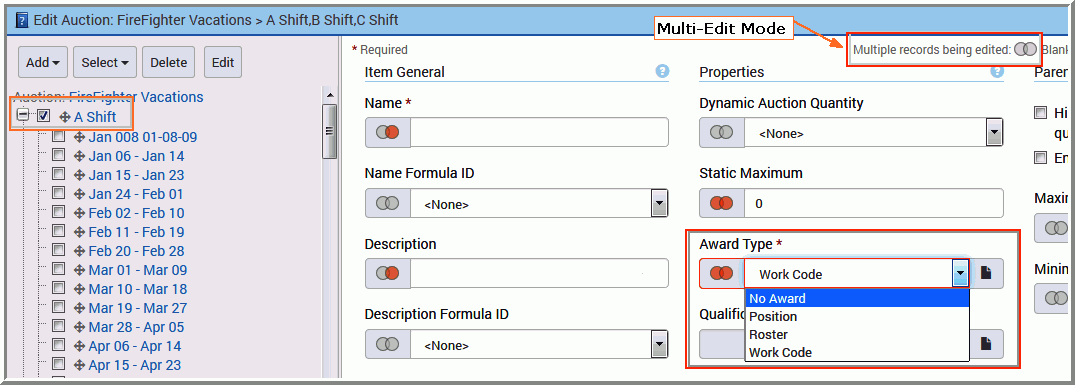
- Click on any one of the Parent level items to open the Auction Properties screen for that level in multi-edit mode.
- In Award Type, select No Award.
- Click Save.
- Return to the auction tree, select all Child level items and click Edit.
- Click on any one of the Child level items to open the Auction Properties screen for that level in multi-edit mode.
- In Award Type, select Work Code.
- Click Save.