This task shows the necessary steps to change the award properties for one or more auction items.
- Go to Setup > Bidding > select the applicable Auction.
- In the auction tree click the auction item to show the Award
Type field.
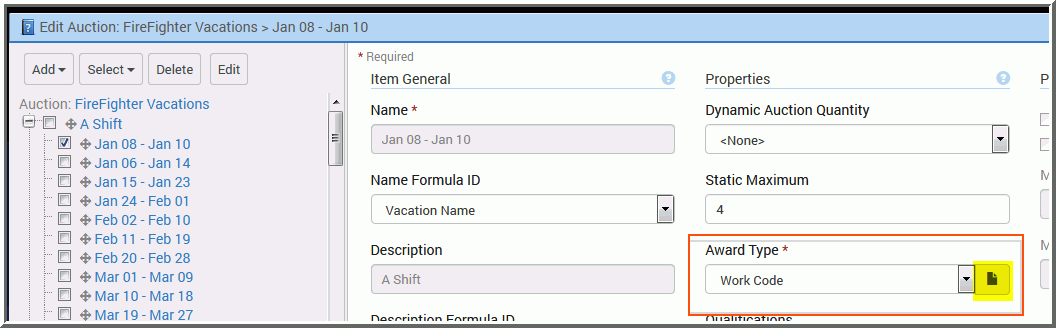
- Click the button that looks like a paper sheet to open the
Award Properties screen for that item as shown in the image below.
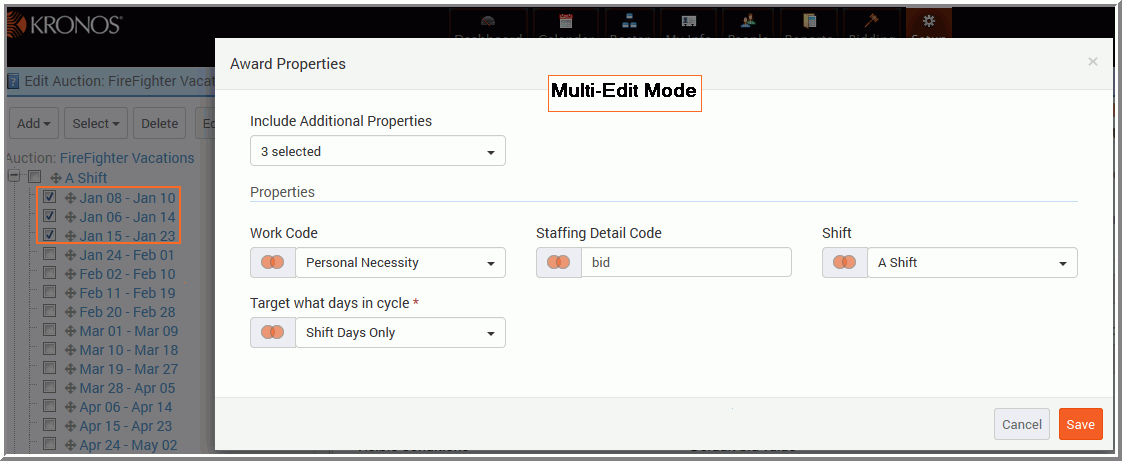
- The multi-edit screen shows when multiple items are selected along with the Edit function.