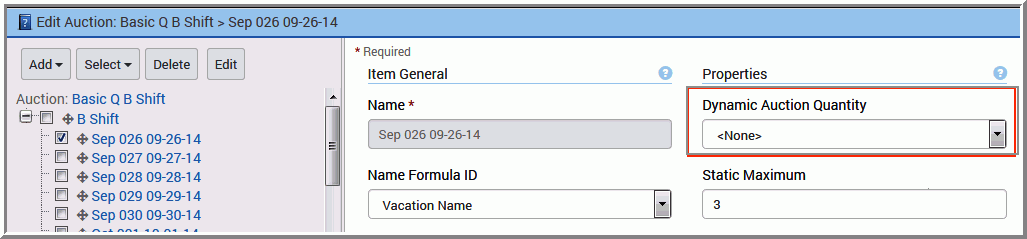Review About Bidding Quantities topic.
To configure Bidding Quantities:
- Go to Setup > Bidding > Quantities
- Click Add.
- Name the Quantities.
- In Bidding Quantities Items, click Add for each distinct Quantity desired. See Static and Bidding Quantities Examples topic for more information.
- Click Save.
Insert Quantities in the applicable Auction’s properties
screen in Setup > Bidding.