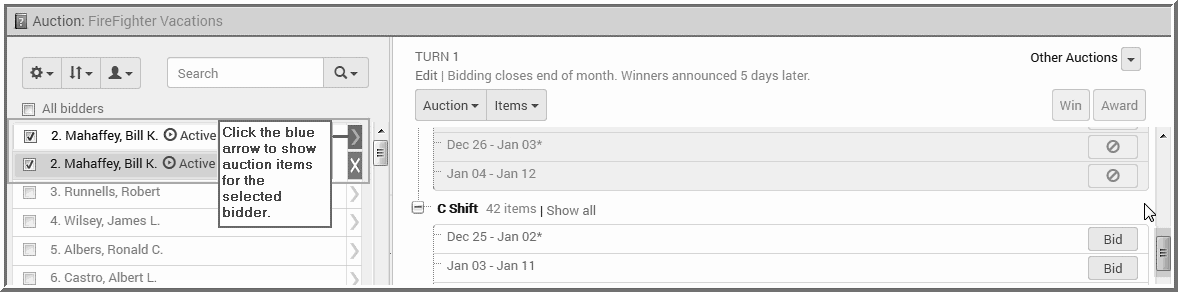To access Auction Items available to others in the Bidding area:
- Locate the Bidding Plan that pertains to the target bidder.
- Click Manage next to the target Bidding Plan to access the target bidder in the Bidders List pane.
- Locate the target bidder in the Bidders List pane and
click the arrow to the right of the selected bidder to show the
auction items available for the bidder as shown in the image below.
Depending upon the configuration of your Auction, you may see disabled auction items - these auction items are not available to the selected bidder. It is possible that the Auction applies to multiple distinct groups of bidders, if this is the case use the scroll bar to show the Auction Items available to the selected bidder.