Include Blueprint Totals and Allocations option must be selected in Filter Settings to display the Jobs menu. See Multi-Day: Show Blueprints and Job Allocation topic for more information.
To find jobs and allocate people on the Multi-Day view:
- Locate unallocated personnel, and select the check
box next to the unallocated time period.
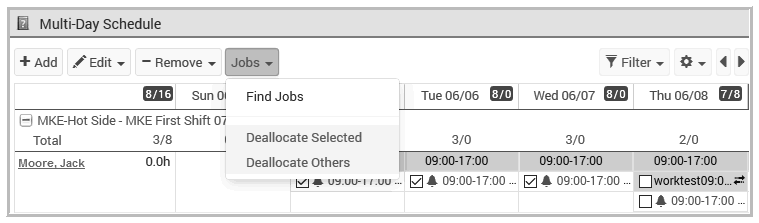
- Click Find Jobs. The job allocation
window opens and shows all of the jobs available for the selected
person or people within the same section. The screen is paginated
so you can easily view job finds by person and unallocated time period.
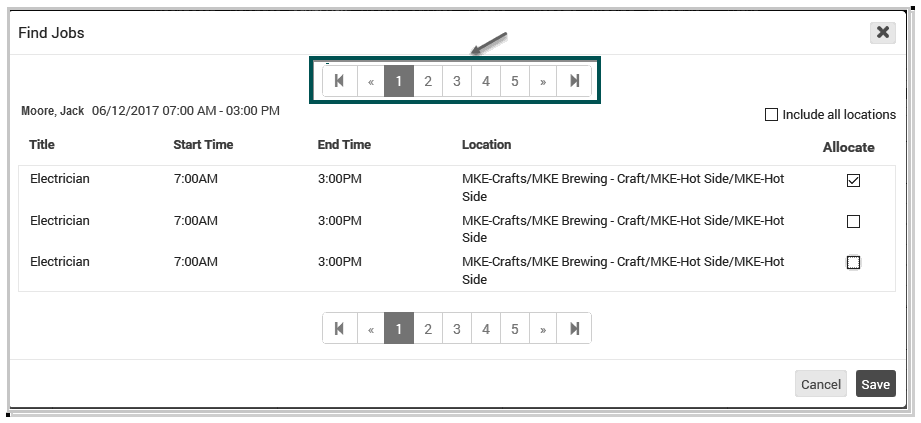
- Review the available jobs. Select Allocate next to the job you want the selected person to fill, or select Include All Locations to return available jobs that are outside the selected person’s section.
- OPTIONAL - Allow Sharing, to allow sharing, click Allow Sharing. Selecting more than one job that overlaps for the same time period enables the Allow Sharing link.
- Review your selections, and click Save.