This topic covers how shift assignments affect the Roster. Important and Related Topics:
- Position and Shift Assignment Configuration
- About Organizations and Authorities
- Administrative Shifts (Nonessential)
| Important |
|---|
| A variation of these scenarios can exist in a single database. |
Example 1 shows how selecting a shift in the Position screen
affects the Roster:
- Position A with Shift 1 selected. If this combination is not assigned to a person, and the Suppress if not assigned check box is clear then the Roster will display a vacancy.
- Position B with no shift selection will not display a vacant
position on the roster when this position is not assigned to a person.
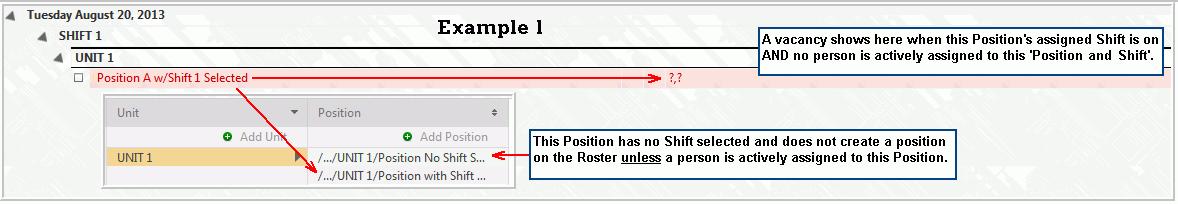
Example 2: Same Position settings noted in Example 1, however,
in this example the positions are assigned to people and both the
Position and the Shift match.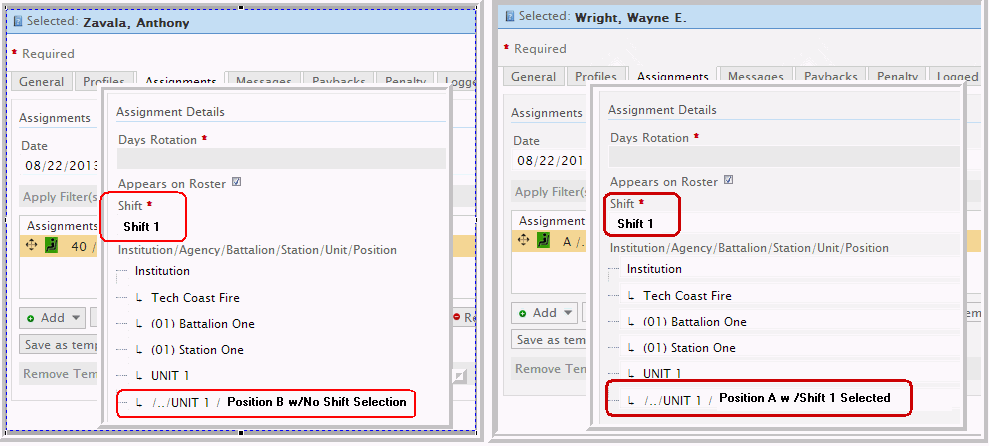
- Position A and Shift 1 are both assigned to a person.
- Position B with no shift selection is assigned to a person that
has Position B and Shift 1 selected inside their Assignment tab.
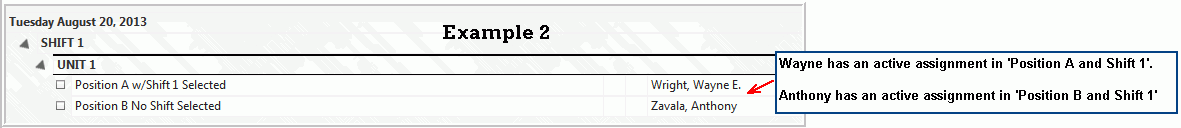
Example 3: In this example only the Positions match - not the shifts. Notice how it breaks the units on the Roster into three distinct units. This is an example of what happens in the application when varying shift times work in the same area.
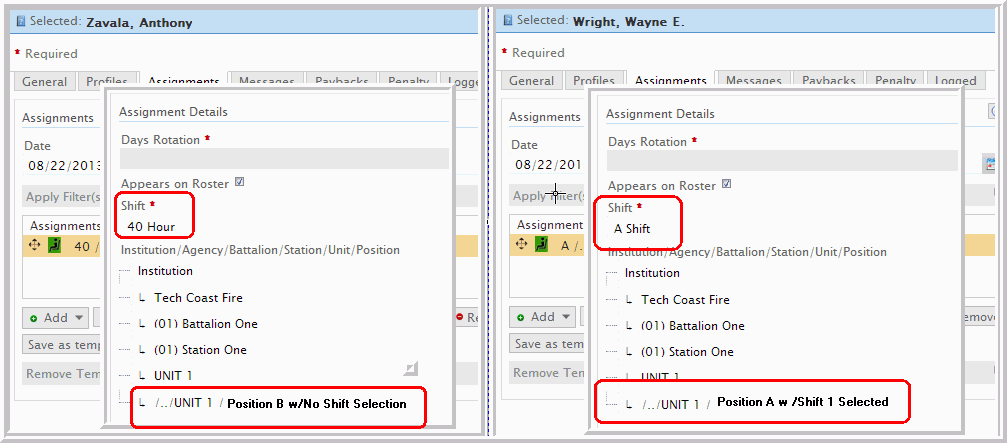
- Position A and the shift ‘40 Hour’ are assigned to a person. The different shift creates a distinct Unit on the Roster.
- Position A with Shift 1 selected remains on the Roster and creates a vacancy because this combination does not have an owner, or s person assigned to this position and shift combination.
- Position B with A Shift are assigned to a person. Notice how
the different shift creates a distinct unit on the Roster.
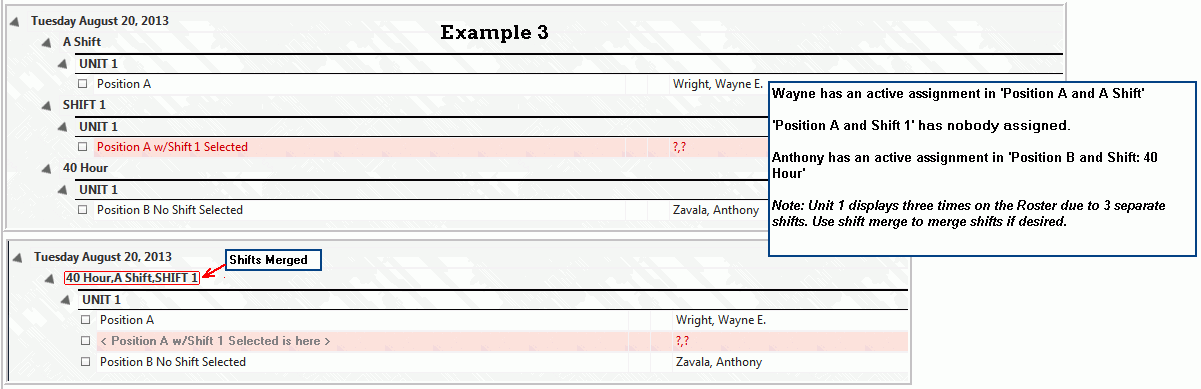
The last image displays the same scenario but with Roster Merge applied. Roster Merge allows you to take shifts and merge them into one shift so that personnel with varying shift times (not shift days) display in the same unit. If you have multiple positions with varying shift times please consult with a Kronos application expert to determine the most optimal shift and position configuration. Use caution when merging shifts especially when shift merge starts to resemble a daisy chain effect because if one shift in the daisy chain is removed the entire chain breaks.